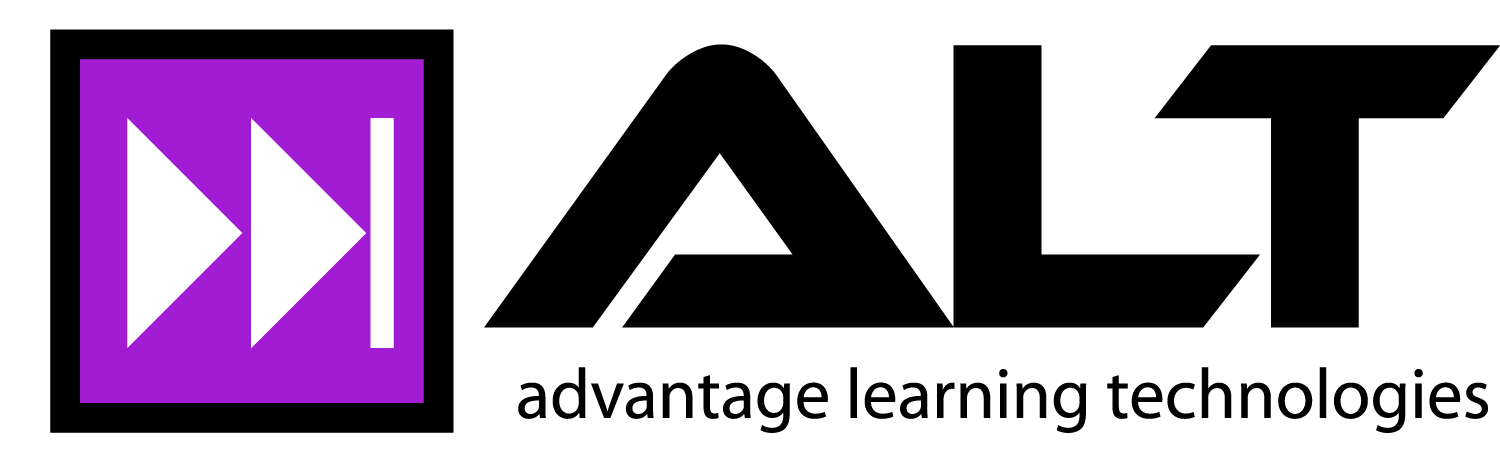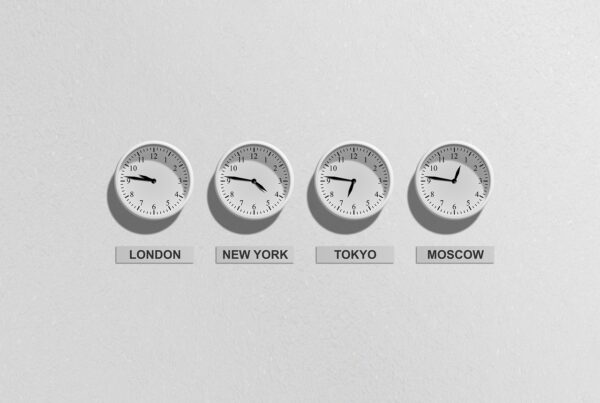You’re Talking Are They Listening?
Probably not. Most of us are too busy in our own minds to pay attention for long. Which is why visuals are so important and why you need to use visuals in your presentations, eLearning modules, synchronous presentations, platforms, etc. NO screens are immune. Lessons learned early on in the internet world through trials and tribulations of e-commerce can help us design effective screens for learning. Many of us endured a lot of really bad websites before folks got hip to effective ways of structuring information. Eventually they did get it though, and most web sites today are much better designed than they were just a decade ago.
One of the things that brought about these design improvements is the use and employment of a technique called the grid. This technique is slowly making its way into teaching and learning circles and is starting to show up on dashboards and interfaces in LMS’s (Learning Management Systems). What the grid means is that the learning interface should be laid out in such a way as to attract and not distract the learner. It should drive the learner to take desired action.
It should be clear, clean and comfortable to navigate. As expressed in the title of the book by Steven Krug—“Don’t
Make Me Think.” If you use a grid to design your screen, you’ll create designs that look right and feel comfortable to more people. The point of a grid is to help you organize the space you have so that it is pleasing to the eye and balanced in a way that drives people to want to take action. There are many wonderful books and articles available on the grid system of design. Again, it is nothing new. The grid has been part of visual layout in print for decades. Until quite recently, however, it has been missing from most LMS system interfaces.