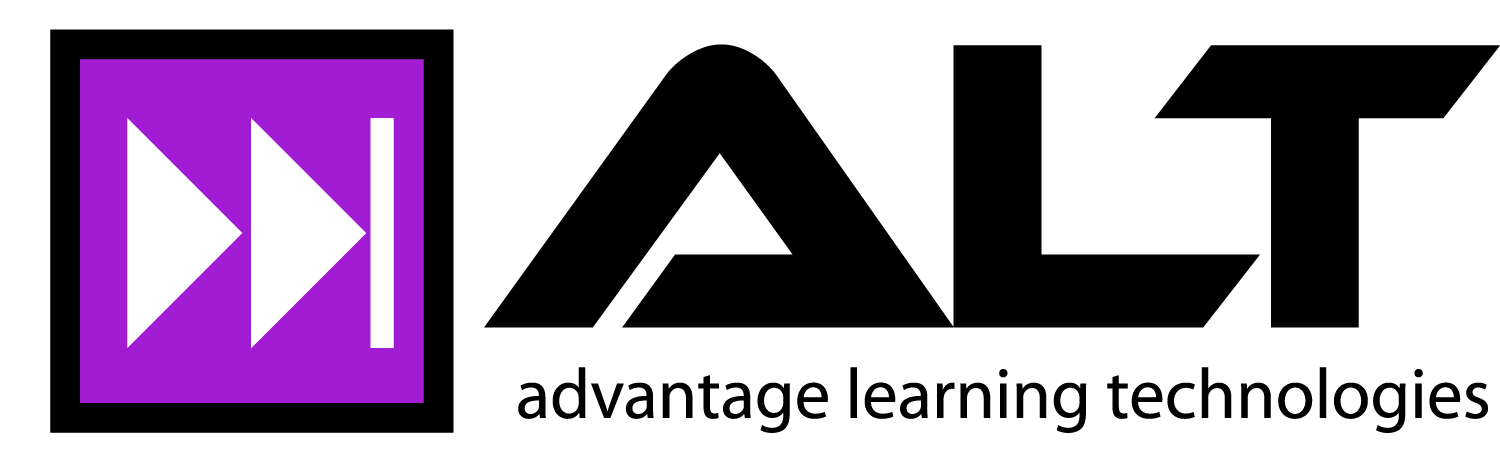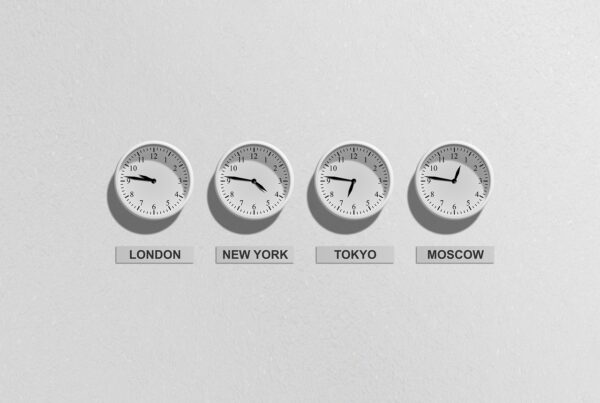Why So Many Details, Details, Details?
All these details may seem like a lot to begin with, but it is just like anything else: practice makes perfect. With time, using visuals effectively will become easier and more automatic. If you keep your learning and performance objectives in mind while designing and developing your screens and support materials, you will find that the entire process gets easier.
When creating visual design for learning, one of the most important concepts to understand is that the learner takes in the entire image on a screen at once. This is particularly true if the design is a web screen or a PowerPoint slide. So look at the entire page or screen. For screens it helps to look at them from a distance. What do you see? What do you notice? For publications it can be helpful to look at them upside-down. This way the brain has the entire image at once and is not concentrating on reading one thing at a time. Visual images combine objects, space, light, angle, distance, brightness and mood to form a total effect or style. Ask your self what you remember? Why do you remember it?
One of the most important concepts about slide design is that the learner takes in the entire slide as one visual image. This statement is so important that it is worth repeating. When you design slides for learning, you are looking at the design of the entire page or slide. If you ask most people, they will tell you they do not like to read the screen. We are not talking about some of the new more advanced electronic text readers, but the basic screen—be it on a computer, laptop, or cell phone. Many people will tell you they do not read screens period. This might have something to do with the reflection of light or familiarity, but generally, people do not like to read screens.