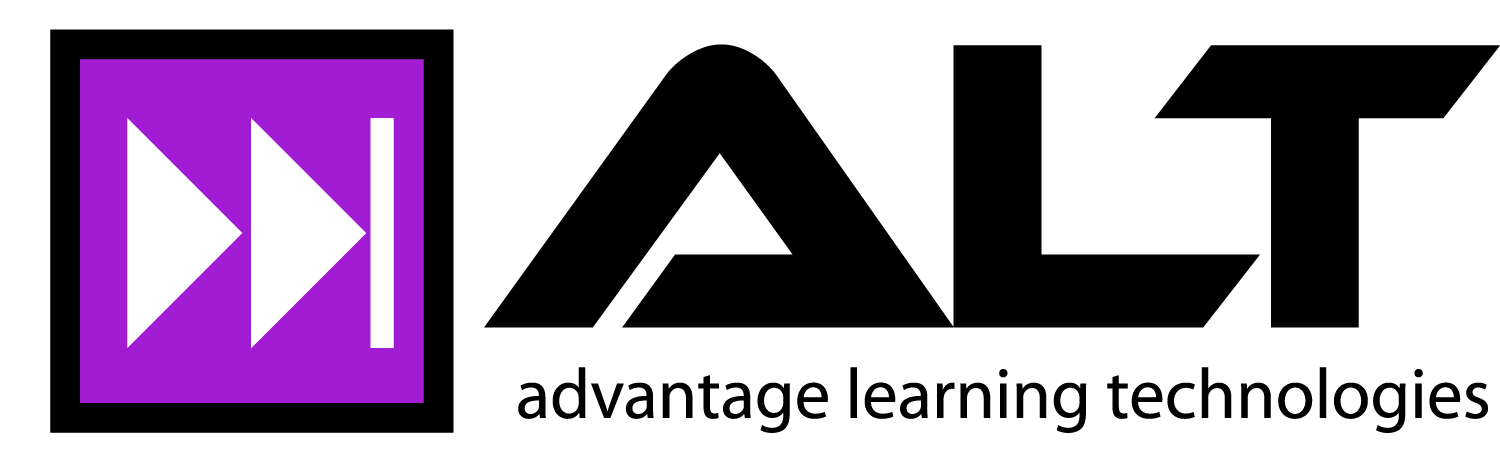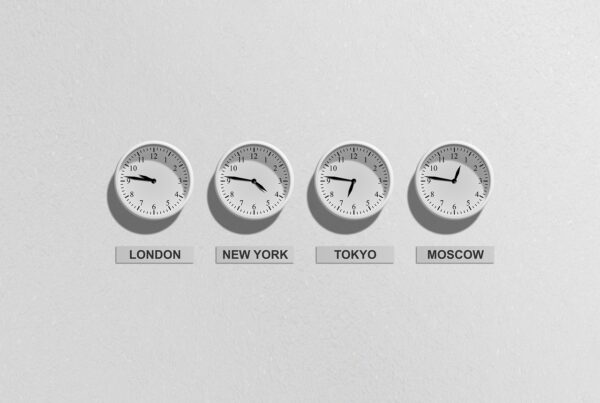Why is Visual Design About More Than Just the Visuals?
Visuals are a good and inexpensive place to start because visual images have power. Neuroscience can track the exact path of visual stimuli through the brain, focusing on the interplay between the optic nerve and the cortex and explaining how chemicals are stimulated in emotional connections as well as how memories are stored and retrieved by the hippocampus. The brain responds both cognitively and emotionally to visual stimuli, and because of these strong cognitive and emotional responses, visual images have a powerful impact on consciousness and learning.
Visuals have the power to attract and keep a learner’s attention focused on the intended content. My understanding of this was enhanced when I had the privilege of hearing Daniel Pink, author of “A Whole New Mind,” speak at the University of Pennsylvania’s Wharton School. Pink said
that when someone asked the head of neuroscience at Yale University to describe how the brain works in five words or less, he said, “Your brain works in patterns.”
Where the scientific explanation begins to break down is in regard to the impact all this has on you, the individual. How do you internalize these stimuli? How do they affect you? Where does the brain end and the mind of the individual begin? While there are many theories of consciousness and learning, the two go hand in hand.
Our senses act like intuitive circuits to help us focus our attention and take in information. While we use all our functioning senses to take things in, our two primary input channels are probably auditory and visual. In the past a great deal of teaching and learning was directed toward the auditory channel. This method evolved because it was the easiest to deliver. Before the advent of new media, the options for the delivery of content were limited in many ways that no longer apply. Today there are many options for the delivery of training and learning.
Fonts: What they are and how to use them?
Proper use of fonts and text is good way to elevate your materials. With text, all you have to remember is this—less is more. That is it. Fewer words on the screen makes it easier for the learner to learn. If content requires a lot of text, give it to your learners in a printout and let them read it, either on screen or off, but do not load up presentation screens with text. Resist the urge to cram information onto the screen. It is a counterintuitive fact; your audience will not read it, and so the more you put on the screen with the hopes that they will learn the information, the less likely they are to remember it. Seth Godin states “Why would you use words on the screen when they do just fine in your mouth???”.
You want to position your learning materials to give the learner the greatest chance of taking in the information. While one way to do this is to minimize text on the screen, another is to make the text easy to read. Use language at the appropriate reading level, and do not use jargon the learner is not intimately familiar with. Use only colors that support contrast and readability.
The best contrast for text and reading is black on white. It is also what you have been used to reading most of your life. Finally, use a font style and size that can be easily taken in. These are simple and effective ways to minimize the cognitive load—use text that is easy to read and do not put too much of it on any screen.