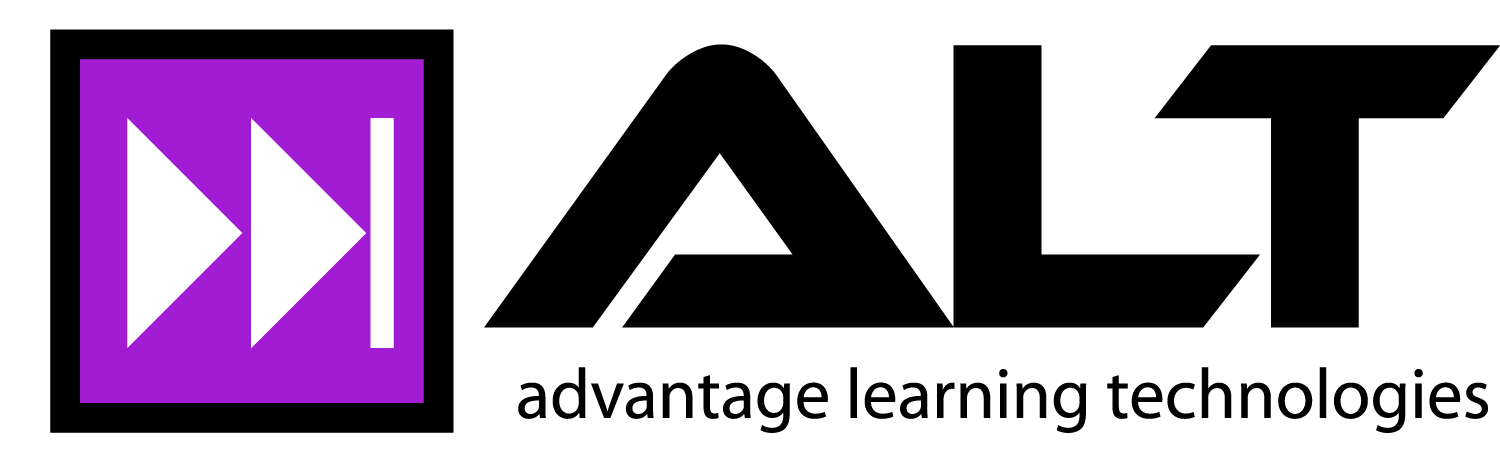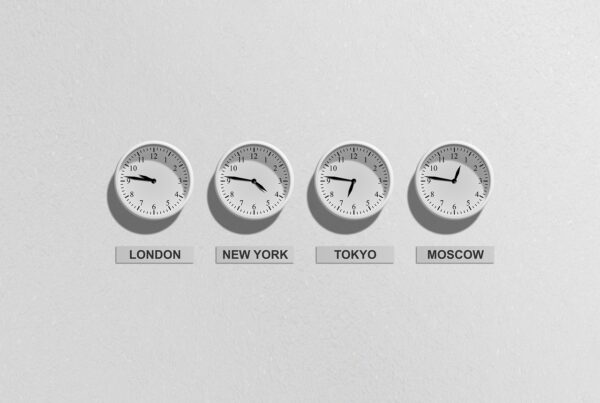Proximity: Why We Associate
Proximity is the fourth element of good design. Proximity is relationship, agreement, balance, scale and harmony. It is relating like to like so that cognitively we can make those connections easily. When like relates to like, cognitive links are created. For this reason you should group or cluster like items together according to their meaning or according to what you hope to communicate.
When you establish relationships between like or similar items, you create unity. If the items are related to each other, place them close together on the screen or page. Do not make the learner guess what the relationships are—do not ever make the learner make those kinds of cognitive leaps. Some may be able to make these leaps, but some will not, and those that will not will lose attention right away. Avoid confusion wherever possible. Clear, clean, simple and easy to understand always works best. Always make it easy for the learner to understand where and why things are where they are.
Proximity is about the relationship things develop when they are close to each other. The principle of proximity is pretty simple—group like items together. The opposite of this is also true when dealing with proximity; if the items are not alike, don’t put them next to each other. Placing dissimilar items close to each other will cause confusion because the learner will be looking for relationships that do not exist. Too often the designers of screens and learning materials try to fill up space and put things on the page or screen just to take up space. Instead, items should be placed next to each other, so they appear to the learner as a coordinated group. This gives the learner a clue to the organization, sequence and structure of the content.
Items that are next to each other or grouped together are cognitive units. The learner will consider them one unit as opposed to separate units. They will expect them to have something in common and to have a relationship. When things go together, there are “cognitive hooks” that link them. By grouping and organizing information you are indicating to the learner which information should be emphasized and which should not. You also tell the learner what is logically connected and what is not.
Proximity also helps the learner find the information on the screen. You can use colors, text size, font styles or graphics to emphasize proximity. Content that is cognitively connected should also be visually connected. The bottom line is that being close or not being close indicates the state of the cognitive relationship. Proximity should let the learner know instantly what the relationship is.