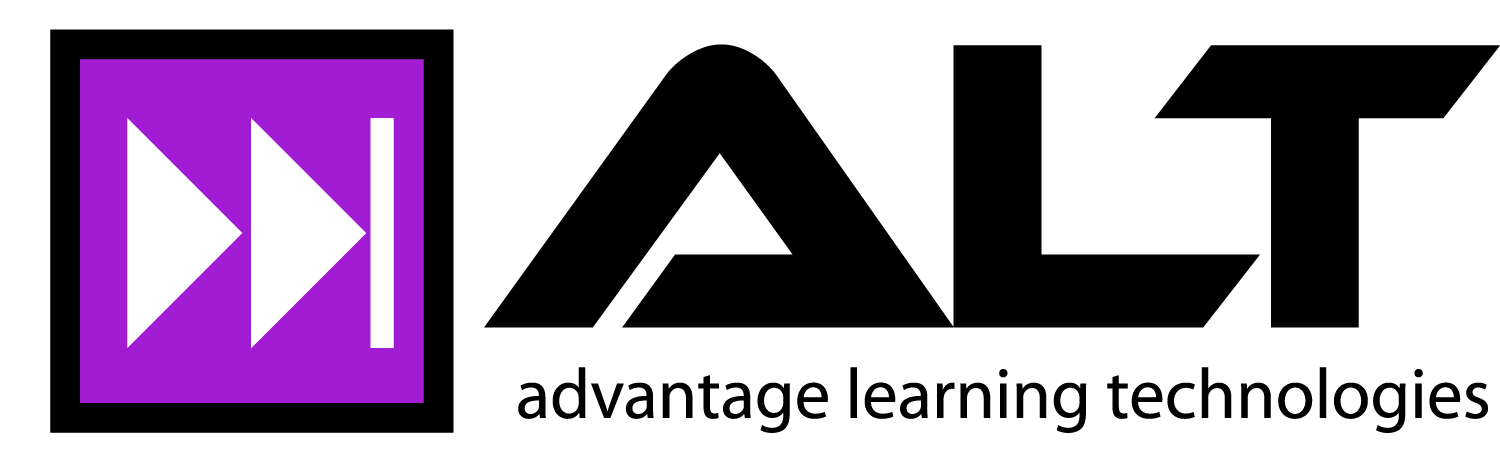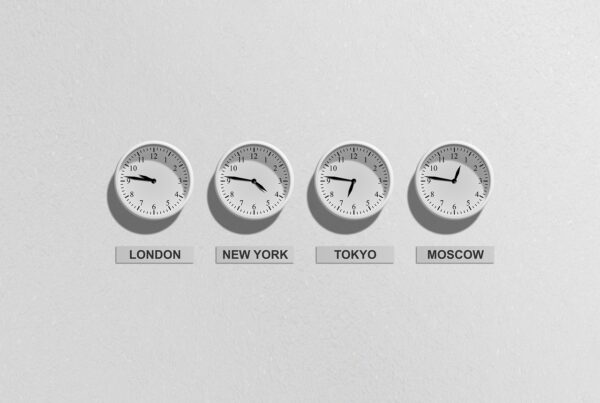Learning can be affected by three very influential areas: prior knowledge, context and expectations. Prior knowledge provides the hooks on which we can hang new knowledge. Every thought you think is like an item of clothing you are hanging in a closet. Should you keep it? Does it go with what is already in there? Does it fit? Context, on the other hand, provides relevance. It provides a way of anchoring the new within an environment by giving importance, significance, application and weight to an experience. Last but not least, expectations are our beliefs about the future. Expectations of knowing can take the form of knowing what or knowing how. In either case expectations are established by patterns of what we believe to be true or real in our brains. Learning takes place when we expand upon or build upon what we already know. Visuals can act as stimuli that activates associations to prior knowledge, context and experiences.
Most of us are predominantly visual learners. The term visual learner comes from NLP or Neural Linguistic Programming and the VAK model. The VAK model attempts to describe learning in terms of three dominant styles: visual, auditory and kinesthetic. It offers a way to present stimuli that is tailored to ways in which an individual prefers to take in information. The jury is still out, however, as to the actual impact of learning styles on learning outcomes. You, as an individual, intuitively know a preferred method of interacting with materials. When you get directions at a gas station, for example, do you feel the instinctive need to write them down? That might be a clue that you are a visual learner.
It is estimated that about 65% to 85% of all individuals are predominantly visual learners; that is most of you. Since most of you are visual learners, it makes sense to use visual images to support your learning endeavors. The challenge is to use visual images designed with a specific intention in mind, and that intention is to get the content into the learner’s long-term memory. But in order to get something into long-term memory, the information must first past through working memory, and working memory is a very busy place with limited capacity. In the late 1950s George Miller published an article stating that working memory is limited to seven chunks of information plus or minus two. Since then, a great deal of research has been done and is being done on cognitive load. If working memory is on overload, the new information doesn’t have a chance of making it into long-term memory where transfer and recall can take place because the new information will be deleted or dumped from working memory.
For this reason it is important to watch the details in the visuals you use in order to avoid creating cognitive overload. Select visuals for learning with a purpose in mind. That purpose is focused attention—not decoration. Pretty is not nearly as important as purpose, and looking good is not the only thing of interest. Visuals for learning must be designed to attract the learner to specific content and to create an environment that facilitates learning.
In training and learning you determine objectives and measure outcomes. How else are you going to know if someone has learned anything? By establishing learning and performance objectives you can measure the gap between what learners know and what you want them to know. When you use visuals for learning, you should have a visual strategy that supports your learning and performance objectives. Learning outcomes are what you want the learner to do, be, or have when the learning has taken place, and your visuals should be simple, clear and focused in order to support these learning outcomes by focusing the learner’s attention on the content.
Images have the power to influence both our conscious and unconscious minds. Most images today move by us rapidly, especially on the Internet or in a presentation. In fact, the average screen stays in front of you for only 5 to 15 seconds. What is important to remember is that screens are images that come into the mind as a whole. Looking at a screen is not the same as reading a book. When you read a book you take small visual images or words and translate them into auditory images in the brain. When you look at a screen you take in everything you see as one image. Text and all comes into the brain as one image. This is why people don’t read screens, or at least they don’t like to.
Visual designers have known for a long time that by using the design elements of contrast, repetition, alignment and proximity they can help the viewer focus. Contrast provides interest and a focal point for your interest. Repetition is a way of increasing the chances of getting something into short-term memory; it provides unification and cohesiveness. Alignment gives your eyes a landing place, while proximity helps you make the connections. Utilizing this CRAP principle (contrast, repetition, alignment and proximity) is essential if you want to focus learner attention.
You can create screens and supporting materials that really help people learn if you recognize that the problems that exist in bad presentations and learning materials are not the fault of tools like PowerPoint. The problems are caused by the misuse of these tools and the lack of understanding and application of sound practices. Good learning environments are supported by good visuals, whether in a face-to-face class, an online module or a course in a learning management system. No environment is exempt. Creating good visuals allows you to provide the opportunity for learners to learn. You can create a supportive environment that enhances, not subtracts from the probability that the learners will “get it.” That is what you are after, isn’t it? Whatever it is that you want them to learn, you want them to “get it.” Visuals can do that.
Here is what I would like you to be able to do after reading this book:
Recognize good visual design for learning.
Create well-designed visual learning interfaces.
Appreciate what makes visual design for learning special.
Develop a visual strategy for your projects that supports learning.