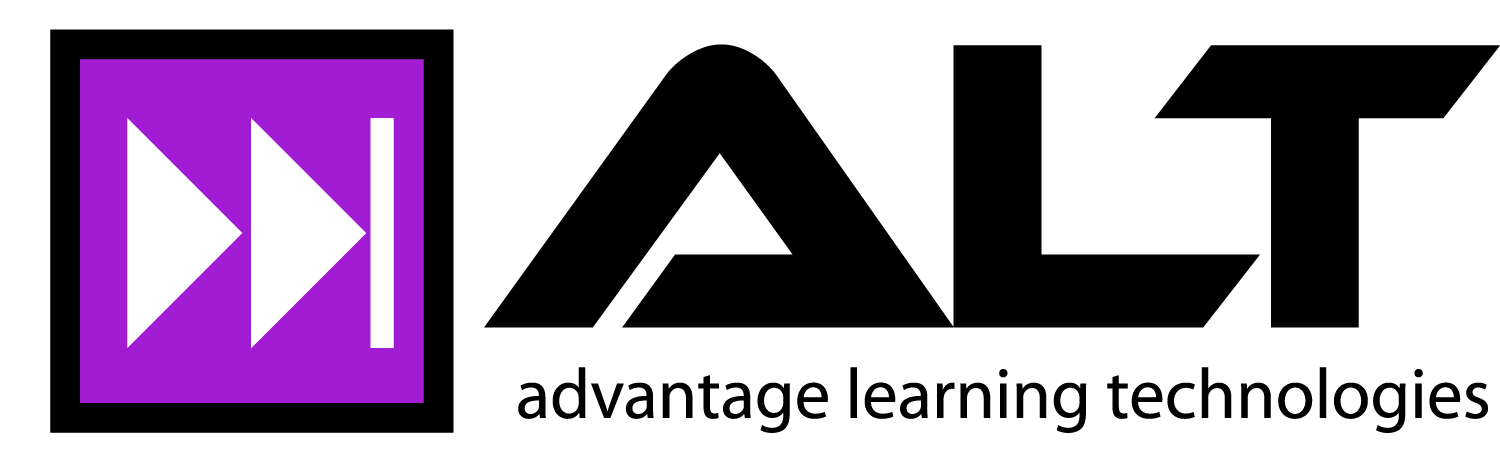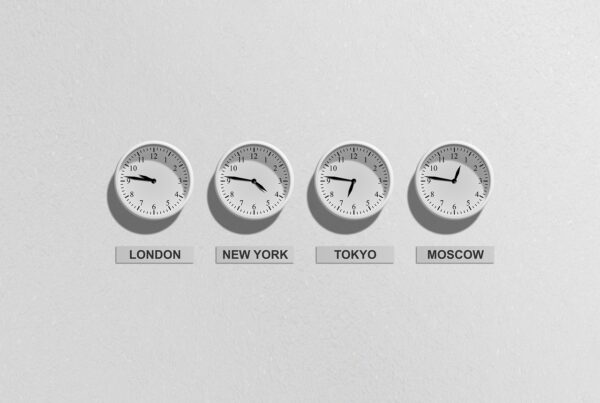How to Create a Custom Color Scheme?
Edward Tufte (1990), a pioneer in visual statistical learning, says that too many colors produce negative effects. He also suggests that some color combinations can harm the visual design. Bright or very strong primary colors have an unbearable effect when used over a large area or too close together, but extraordinary effects can be achieved by using them sparingly on a dull background. There are many wonderful books out there on the use and meaning of colors. I would like to give you some simple meanings and then one very simple rule.
Here is how these colors are generally perceived:
Black is the color of authority and power. Black on white is the ultimate contrast and the easiest thing for learners to read.
White is the symbol of innocence and purity. White gives the eyes and the mind a rest. However, white text on a black background gets really old, really fast, and is difficult for the eyes to read.
Red is a very emotionally intense color. It represents blood and passion and can stimulate a faster heart rate and faster breathing. It is also hard to read on the screen, is an eye and attention hog and can overwhelm the viewer very easily. Do not use red text to excess. In fact, do not use the color red for anything to excess.
Blue is the color of the sky and the ocean and is one of the most popular colors. Watch your shades if you are using blues, especially in text. Next to black, dark blue makes the best contrast of text on white or light screens. Lighter blues can be very difficult to read.
Green symbolizes nature and is the most popular color for decorating, but it is not easy to read on the screen. Darker green is better than lighter green against a white or light background, but no green shades are easy to read. Leave green for nature. It is a predominant color in presentations no matter if it is used in the text, the logo, the graphics or the branding and contributes to cognitive load.
Yellow is sunny and is an attention-getter. For screen design, however, minimize it; it is just too hard to see. For a while there was a rumor going around that yellow text on a blue background was easier to see than black on white. I am not sure where that idea originated, but it is not true. What we wound up with were more bad PowerPoint presentations. Yellow on any background is difficult for the eye to take in. Because it is difficult for the eye to take in, it can be overpowering if overused. Yellow is thought to enhance concentration which is why they use it on legal pads, but it does not necessarily work the same way on screens because images on screens are back lit. For this reason yellow is not restful to the eye. Yellow, like red, is another color that speeds up metabolism.
Purple is the color of royalty and connotes luxury and sophistication. Purple is rarely found in nature and can appear artificial. Use it sparingly on screens and hardly ever in text. Screens full of purple text will make your learners nauseated. It is also not the easiest thing to pay attention to, so a little bit here and there for emphasis is fine, but keep it limited.
Brown is the color of the earth and is abundant in nature. Brown can connote masculine images and is a very earthy color associated with dirt. Because it is not easy to read in text and can be confused with green if there is a degree of color blindness, it should be avoided. Neutral or lighter shades of brown or beige and taupe can be used to add subtle effects on the screen without overloading cognitive capacity.
One simple rule: Limit color because color increases cognitive load. No more than two primary colors per screen. If you are using color photos, you are already there, so use simple text and limit the color accents. Colors bring things into focus, too much is too much.