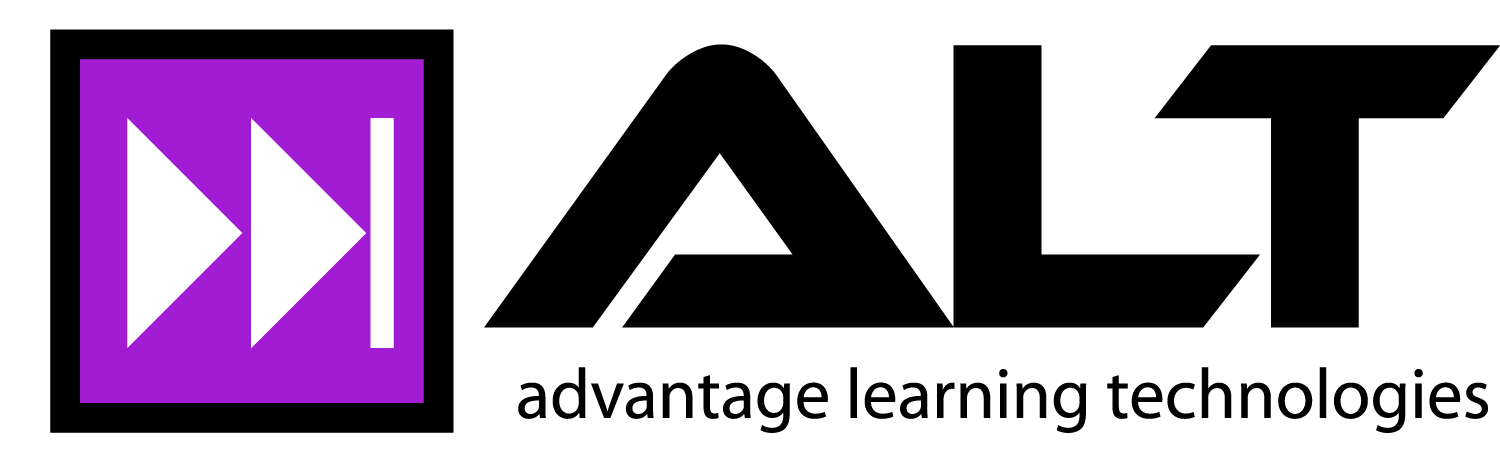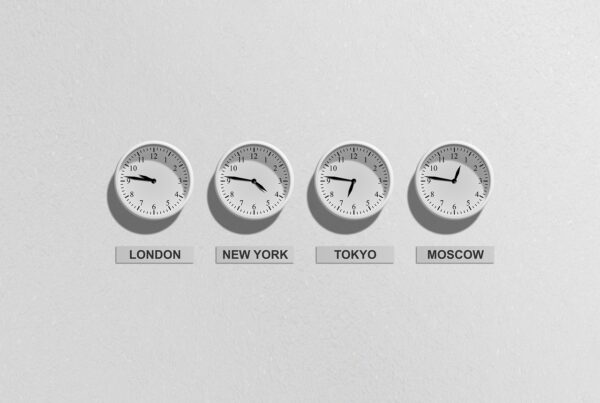How to Use White Space?
Do you have any idea how many images are part of our daily lives? You see images on every highway and byway and back alley. In fact, I have heard that the average person sees over six-hundred advertisements before they get to the office in the morning. Your brain is tired because it is bombarded with images all day long—from your cell phone, to the internet, to television. Most of us have had enough, and most of us are on overload.
Because our brains are so saturated with images, it is very important to use white space effectively when creating your pages and slides. White space provides focus and allows the brain to rest. It minimizes the cognitive load and allows you to focus the learner’s attention. One of the biggest mistakes beginning instructional designers make is to forget to use the white space. White space is power, so if you want to get something noticed, don’t forget the white space.
What is white space?
It is the area around what you have on the screen or page.
• It gives your content position and authority.
• It emphasizes what is important for the learner to know.
• It gives your brain a cognitive rest.
• It isolates and separates things.
• It can announce and define things.
White space does not have to be white; it can be any color. It is merely the space around the graphics, the text and the content. It is the blank space, and it can make or break any screen, page or presentation. The most common mistake designers make is to load up the screens as though it is critical to fit in as many images and as much information as possible on each and every screen. Screens in PowerPoint are cheap; in fact, they are free! So it is better to use more of them than fewer, and not to crowd the content. Don’t forget to look at the whole. Don’t forget that white space is part of the total image. Walk away and look at the screen from five feet or ten feet away. How does it look now? Is it projecting the image you want the learner to see? White space is POWER.