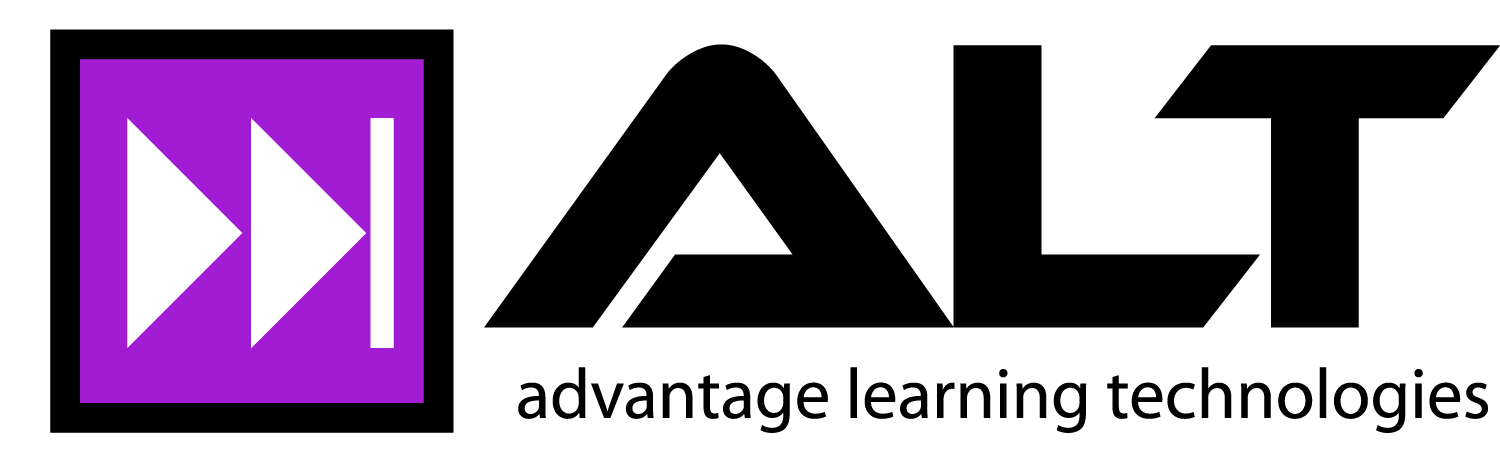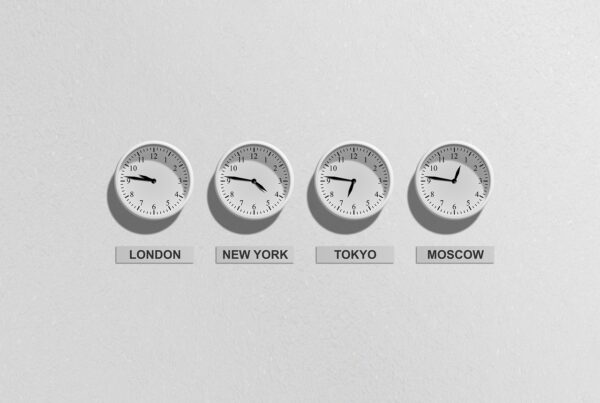Alignment: How to Tell the Amateurs from the Pros?
Alignment is the third element in good design. Alignment is all about symmetry, asymmetry, positions, positive and negative space, white space and balance. Alignment is about more than lining things up; it is a way to direct where the eye falls on the page or screen, making it easier for the learner to take in the image.
Alignment is the simplest yet the most difficult element
to apply. Beginning instructional designers tend to fill the screens with text and graphics wherever there is space, but alignment says that nothing is arbitrary; every piece of information and each graphic is placed where it is with a purpose in mind. I once actually wrote an email to my local weather station because the alignment on the screen was so bad that no human being could easily read the temperatures. The truth is that everything on the screen or page is connected to everything else, and that connection needs to be clear.
Some simple and common-sense advice on alignment can go a long way when designing learning interfaces. Choose one alignment and use it on the entire page. The best alignment for learning in Western cultures is to align left. So when in doubt, align left. People read from left to right in this culture, so do not center the text. Centered text is much more difficult to read because the eye has no idea where to fall on the page or screen. When in doubt, align left.